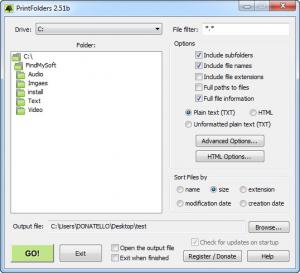PrintFolders
2.51f
Size: 787 KB
Downloads: 5500
Platform: Windows (All Versions)
For some people, in certain lines of work, an application that prints files and folders is essential. Someone may ask for a report or a detailed list of documents and typing such a list may take too long. There are many applications which are capable of printing folders, but the straightforward functions offered by PrintFolders make it stand up in a crowd. Even if you don't see the point of such tools, you may change your mind about this application, if you want to catalogue your music, pictures or other files.
If you are using Windows 2000 or any later version, you will not have any problems with PrintFolders. Its setup package is very small and you can install the software's components in a few moments. Linux users will be pleased to know that PrintFolders works on this platform as well (under Wine).
There is no need to add any files or folders to a list. You just need to browse through your folders, on the application's interface and click a button to create a list, with a folder's contents. Of course, you can make numerous settings before you generate your list. You can add filters, to list files with a specific extension, set the program to include sub-folders, file names, paths, full file information and more.
The list is saved as a file, in HTML, plain text or unformatted plain text, which can be used with spreadsheet or database applications. You can bring up separate windows, with advanced settings, like maximum sub-folder level, including information from ID3 tags or 4DOS description files and more. If you choose to save your list in HTML format, you may select different colors for backgrounds, table border, text or links.
PrintFolders lets you choose how to sort your files. Just by clicking radio buttons, you can sort them by name, size, extension, modification or creation date. Once you hit the Go button, located in the lower left corner of the interface, the list will be generated in a few seconds and saved in a location of your choosing.
Pros
You just need to browse through your folders to catalogue them. The software places a wide range of options at your disposal, allowing you to create your lists however you want. The interface and its functions are very easy to understand and it will not take long to get used to them.
Cons
The only limitation is a nag screen, which shows up when you close the software's trial version. With its simple design and straightforward features, PrintFolders enables you to catalogue any files and folders, in just a few seconds.
PrintFolders
2.51f
Download
PrintFolders Awards

PrintFolders Editor’s Review Rating
PrintFolders has been reviewed by Frederick Barton on 24 Sep 2012. Based on the user interface, features and complexity, Findmysoft has rated PrintFolders 5 out of 5 stars, naming it Essential